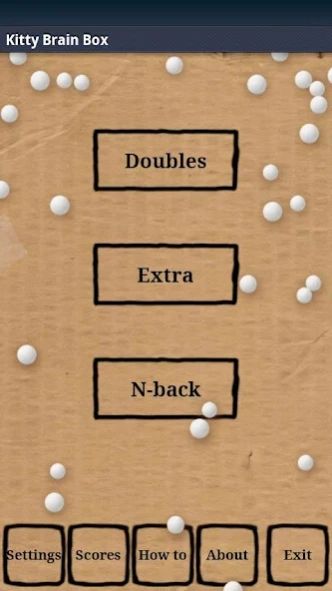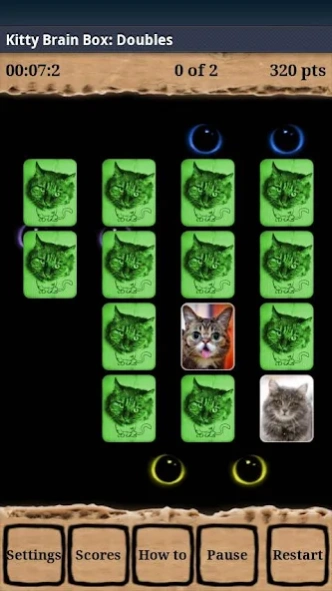Kitty Brain Box 1.00
Free Version
Publisher Description
Kitty Brain Box - Kitten is already waiting for you. Open a box, open your brain possibilities!
Do you like kitten? You wanna train your memory? Then this game is for you!
This box of cats is full of surprises. There are 3 games waiting for you, 3 games that will force you to look differently at habitual games for memory training:
• Cunning cat's faces on pictures are waiting for you to open them all in Doubles.
• Follow the movement of the cards and find among them that just was opened in Extra. Surprise with the attentiveness. And don't forget, time here plays against you.
• If you want to check not only memory, but also intelligence - N-back is what you need.
You have all chances in a way of short and interesting trainings to reach the greatest possible level. The results table will always show you how many remained to a victory. Only you influence game process. Only you establish yourself a level. Set up your personal records. Rediscover yourself again, give the chance to the brain to leave for memory palace and to remember everything!
Kitten is already waiting for you. Open a box, open your brain possibilities!
About Kitty Brain Box
Kitty Brain Box is a free app for Android published in the Kids list of apps, part of Games & Entertainment.
The company that develops Kitty Brain Box is Denis Solomko. The latest version released by its developer is 1.00.
To install Kitty Brain Box on your Android device, just click the green Continue To App button above to start the installation process. The app is listed on our website since 2014-02-25 and was downloaded 1 times. We have already checked if the download link is safe, however for your own protection we recommend that you scan the downloaded app with your antivirus. Your antivirus may detect the Kitty Brain Box as malware as malware if the download link to ru.indiedistortion.rockmind is broken.
How to install Kitty Brain Box on your Android device:
- Click on the Continue To App button on our website. This will redirect you to Google Play.
- Once the Kitty Brain Box is shown in the Google Play listing of your Android device, you can start its download and installation. Tap on the Install button located below the search bar and to the right of the app icon.
- A pop-up window with the permissions required by Kitty Brain Box will be shown. Click on Accept to continue the process.
- Kitty Brain Box will be downloaded onto your device, displaying a progress. Once the download completes, the installation will start and you'll get a notification after the installation is finished.